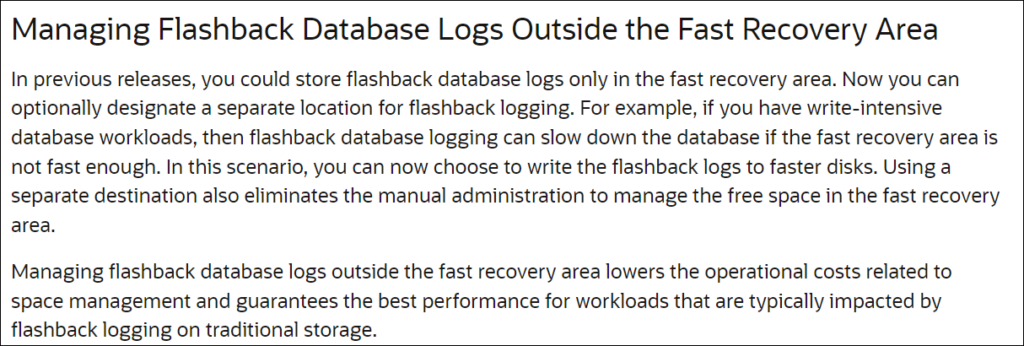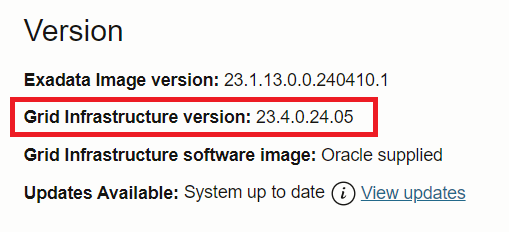Oracle database has the Oracle Flashback Technology that allows you to view old images of your data without the need to restore your database. You can use restore points, restore tables, and rows, and do a lot of things. To use it (in a simple way), you need to enable the archivelog and flashback mode for your database and Oracle will create additional logs while you change the data.
Unfortunately, it is exactly these logs that create some issues. Jonathan Lewis already described this issue, and in resume, while changing the data you need to write more because you will use UNDO + Flashback logs. In essence, you write more every time.
Until Oracle 23ai, it was not possible to change the place where you write these logs, (more or less) it will always be where you write your archivelogs (when using the fast recovery area). So, archivelogs and flashback logs are tight where they reside. Luckily this changed, and the new features of 23ai explain:
The idea is to put the flashback logs in a dedicated (and fast) disk to reduce the impact of writing them.