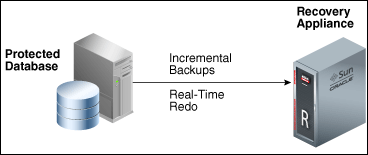Oracle Maximum Availability Architecture (MAA) means more than just Data Guard or Golden Gate to survive outages, is related to data protection, data availability, and application continuity. MAA defines four reference architectures that can be used to guide during the deploy/design of your environment, and ZDLRA is there for all architectures.
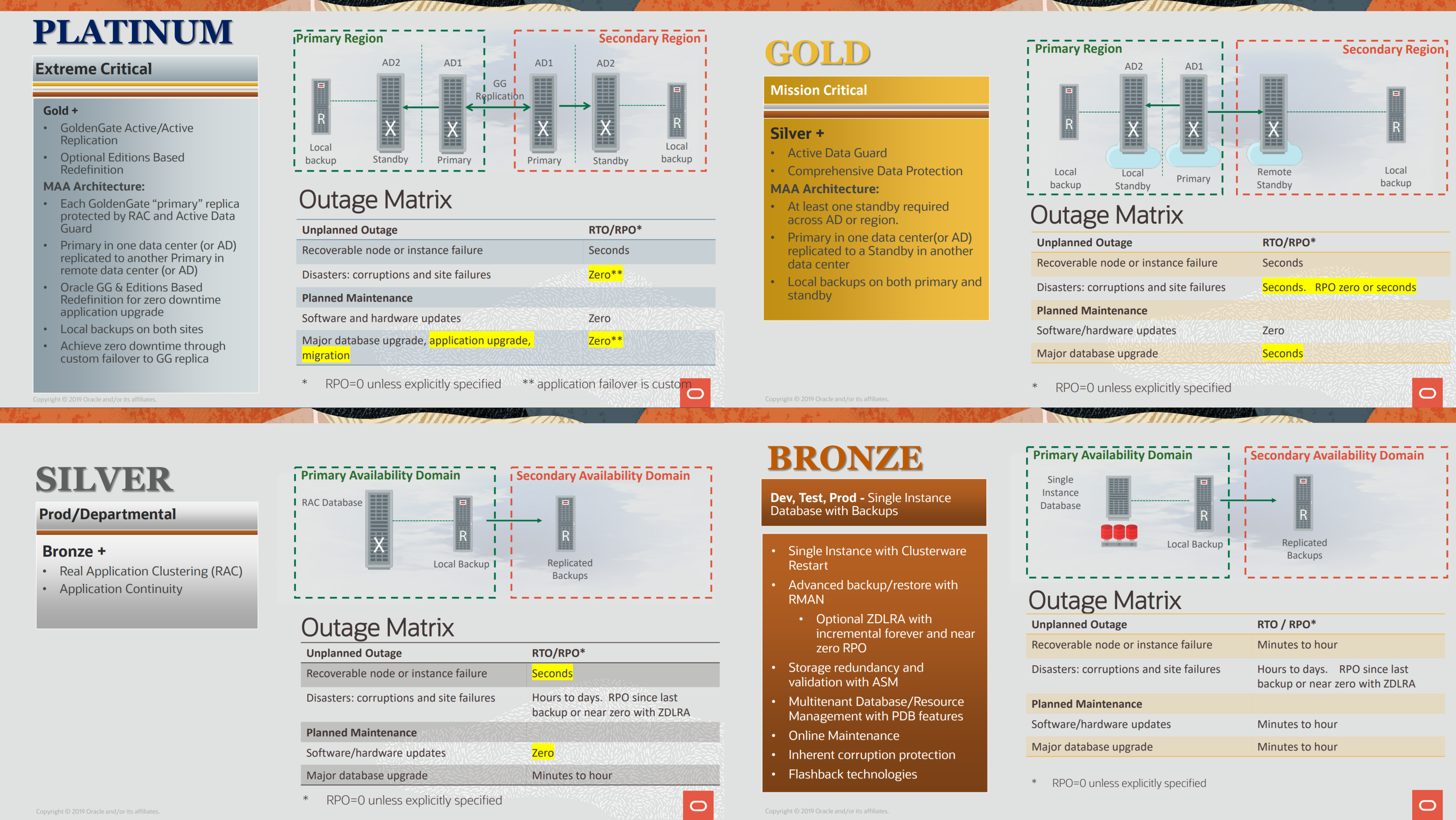 Image above taken from https://www.oracle.com/a/tech/docs/maa-overview-onpremise-2019.pdf.
Image above taken from https://www.oracle.com/a/tech/docs/maa-overview-onpremise-2019.pdf.
With the MAA references, we have the blueprints and highlights how to protect them since the standalone/single instance until the multiple site database. The MAA goal is to survive an outage but also sustain: Data Availability, Data Protection, Performance (no impact), Cost (lower cost), and Risk (reduce).